Chatbot page is where you customise your embeddable AI chatbot widget that can be integrated into your Laravel application.
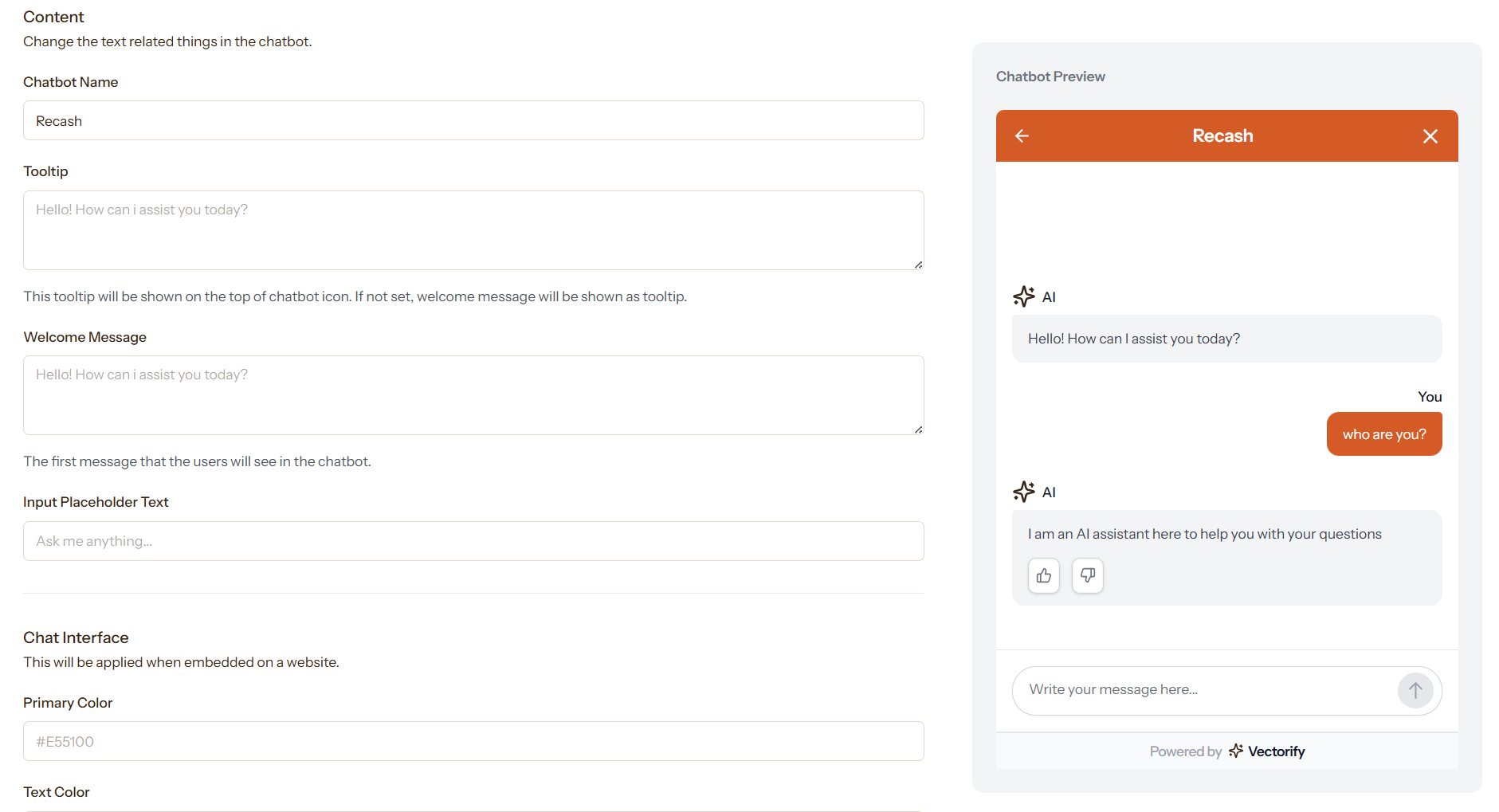
What you’ll see
When you navigate to theChatbot page, you’ll find a comprehensive configuration form organised into several sections:
JavaScript Embed Code - At the top, you’ll see the generated script code, which you can copy and paste into any website to embed your chatbot.
Content Settings - Configure the text elements of your chatbot:
- Chatbot Name - The display name shown in the chat header
- Tooltip - Text that appears when hovering over the chat icon
- Welcome Message - The first message users see when opening the chat
- Input Placeholder Text - Placeholder text in the message input field
- Primary Colour - The main colour theme for your chatbot
- Text Colour - The colour of text elements within the chatbot
- Font Size - Text size in pixels for chat messages
- Chat Height - Height percentage of the chat window
- Hide Powered By - Remove Vectorify branding (premium feature)
- Hide Tooltip - Don’t show the hover tooltip on the chat icon
- Hide Feedback Buttons - Remove thumbs-up/down rating buttons
- RTL Mode - Enable right-to-left text direction for Arabic/Hebrew languages
- Distance from Bottom - Vertical spacing from the bottom edge
- Horizontal Distance - Spacing from the left or right edge
- Chat Icon Size - Choose from 8 different sizes (48px to 156px)
- Position - Place the icon on the bottom-right or bottom-left